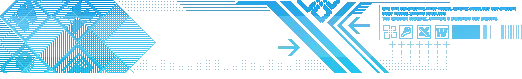Accent OFFICE Password Recovery – Fast Unlock for Office & OpenOffice
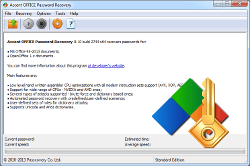
Accent OFFICE Password Recovery quickly restores or removes lost passwords in Microsoft Office / Microsoft 365 and OpenOffice / LibreOffice documents of any version. With GPU acceleration on NVIDIA, AMD, and Intel Arc graphics cards, it runs tens of times faster than traditional tools.
Why Choose Accent OFFICE Password Recovery
Word, Excel, PowerPoint, Access, and OpenOffice — all in one GPU-accelerated tool
of password-recovery expertise since 1999
to remove Password to Modify, VBA, or sheet protection
local processing — your documents never leave your PC
Key Advantages
- Supports Microsoft Office 2–2024/Microsoft 365 and OpenOffice 1–4.x/LibreOffice 3.3b–25.x
- Top speed on all AMD and Intel processors
- GPU acceleration up to dozens of times faster with NVIDIA, AMD, and Intel Arc graphics cards
- Best performance for the price
Accent OFFICE Password Recovery works with every file format from Microsoft Office and OpenOffice/LibreOffice, successfully recovering passwords from documents created in any year. No matter how old your file is, AccentOPR can handle it.
Thanks to highly optimized code, AccentOPR runs at top speed on any modern AMD or Intel processor. It’s designed to adapt to your CPU’s strengths, so you get maximum performance without any guesswork.
When you add a compatible NVIDIA, AMD, or Intel Arc GPU, password search speeds can increase up to dozens of times per card. GPU acceleration makes recovering protected Office and OpenOffice/LibreOffice documents remarkably fast and efficient.
Combining GPU and CPU power gives an incredible performance boost while keeping the solution flexible, scalable, and affordable. AccentOPR delivers professional-level results without requiring expensive hardware upgrades, making it the go-to tool for lost passwords.
Forgot the password to your Office document? Quick start guide
-
Try to recall or locate the password
Check your password managers, company systems, and email. Think about the patterns or combinations you typically use. -
Identify the type of protection
Can’t open the file at all? That’s an “Open Password.” The file opens but you can’t edit it? That’s a “Password to Modify” or worksheet protection — removed instantly. -
Download the AccentOPR demo
The demo shows the first 2 characters of the password — often enough to remember the rest. -
Choose the right attack type
Know the approximate structure? Use a mask attack (or a positional mask). Have a list of possible passwords? Go with a dictionary attack. Remember nothing at all? Use brute‑force with flexible settings.
Tip: For Excel/Word 97–2003 (.xls/.doc) with standard encryption, AccentOPR guarantees access recovery by creating an unprotected copy of your document. Recovery time does not depend on password complexity.
How does Office password recovery work?
Three attack types for different situations
The right recovery method depends on what you remember about the password. Accent OFFICE Password Recovery offers three strategies, each designed for a specific scenario.
Mask attack works best when you remember the structure of the password — its length, the characters it includes, or a few specific positions. For example, if you know the password is 8 characters long, starts with a capital letter, and ends with digits, the program tests only valid combinations, making it hundreds of times faster than a full brute‑force search. Positional mask examples.
Dictionary attack is ideal for word‑based passwords. The program uses lists of common passwords, names, and dates, with optional mutations like swapping “a” for “@” or adding digits. The built‑in macro language lets you combine up to four dictionaries and create advanced transformation rules. Dictionary merge and mutation example.
Brute‑force attack is used when you don’t remember anything about the password. The program systematically checks all possible combinations within selected character sets. Speed is everything here — which is exactly why GPU acceleration can turn the impossible into possible.
Why GPU acceleration makes recovery dozens of times faster
Modern graphics cards have thousands of compute cores, compared to 8–16 cores in a typical CPU. While a CPU distributes work across a dozen threads, a GPU can process thousands of password candidates simultaneously — this massive parallelism gives a huge speed boost.
Example: For Microsoft Office 2024 documents with AES-256 encryption, a single NVIDIA GeForce RTX 4060 can check 27 times more passwords per second than a Intel Core i5-12400F.
AccentOPR supports NVIDIA CUDA and OpenCL technologies, working with NVIDIA GeForce/Quadro/Tesla, AMD Radeon, and Intel Arc cards. The software efficiently uses all GPU resources, and with multiple GPUs, speed scales almost linearly.
Accent OFFICE Password Recovery Key Features
- Fully supports Microsoft Office and OpenOffice documents
- Decrypts Excel and Word 97-2003 files — guaranteed access to your data
- Works three ways, using brute force, mask and dictionary attacks
- Automatically recovers passwords with predefined/user-defined scenarios
- Includes macrolanguage for adding password mutation rules to dictionary attacks
- Leverages GPU technology to recover passwords to files with the toughest encryption
- Graphic interface is easy to use
- Runs on Windows 11/10 and early Windows systems
OpenOffice & LibreOffice: Recovery Details
Accent OFFICE Password Recovery fully supports OpenOffice (versions 1.1–4.x) and LibreOffice (versions 3.3b–25.x), including Writer (.odt), Calc (.ods), and Impress (.odp) formats.
Encryption types:
- OpenOffice 1.x–2.x: Blowfish (CFB) — medium recovery speed
- OpenOffice 3.x–4.x: Blowfish or AES-256 — depends on version and settings
- LibreOffice 6.x–25.x: AES-256 (KDF: SHA-256, PBKDF2) — modern and secure encryption
💡 Tip: OpenOffice and LibreOffice are widely used in schools and small businesses as free alternatives to Microsoft Office. AccentOPR recovers passwords just as efficiently as it does for Office 2007–2010 files.
Decrypting Excel/Word Files
Guaranteed access to the data in Microsoft Excel/Word 97-2003 files (with 40-bit encryption). AccentOPR fully decrypts the password-protected file and creates an password-free copy. Know ahead of time how long it will take to find the decryption key, regardless of how long or complicated the file's password is. Learn more about decryption
Automated password recovery
The software evaluates computer’s configuration and performance in order to select a recovery scenario that balances recovery time and the number of passwords covered.
Configurable password recovery scenarios
Experienced users can create their own recovery scenarios using a special feature of AccentOPR. Scenarios allow users to define a set of rules that are used by the program to search for the password and flexibly control the arrays of checked values.
Password mutation rules
AccentOPR comes with a built-in macrolanguage that lets you create password mutation rules for dictionary attacks. With this flexible feature, you can change the spelling of a password, add words and symbols, combine passwords from multiple dictionaries, and more! This approach cracks passwords like "pa55word" or "VeryStrongPassword1234" much faster than other options.
How to Recover Different Types of Passwords for Office 95–2024
Check out our video examples of recovering passwords for various protections (this one shows an Excel file, but the approach is the same for all supported formats):
Supported Formats and Password Types
| Versions: | Password to open: | Password to modify: | VBA Password: | |
|---|---|---|---|---|
| MS Access | 6.0 | •* | - | •* |
| 97-2003 | •* | - | •* | |
| 2007 | C | - | - | |
| 2010 | G | - | - | |
| MS Excel | 2-5 | •* | - | - |
| 6-95 | •* | •* | •* | |
| 97-2003 | C | •* | •* | |
| 2007-2010 | G | •* | •* | |
| 2013-2024 | G | •* | •* | |
| MS PowerPoint | XP-2003 | C | •* | - |
| 2007 | G | •* | •* | |
| 2010 | G | •* | •* | |
| 2013-2024 | G | •* | •* | |
| MS Word | 2-5 | •* | - | - |
| 6-95 | •* | •* | •* | |
| 97-2003 | C | •* | •* | |
| 2007-2010 | G | •* | •* | |
| 2013-2024 | G | •* | •* | |
| OpenOffice | 1.1 - 4.x | G | - | - |
| LibreOffice | 3.3b-25.x | G | - | - |
| •* - instant recovery •* - instant removes C - CPU recovery G - GPU recovery - - not supported | ||||
Ready to regain access to your Office documents?
Check your file right now — for free:
- Detect VBA protection → removed in 1–2 seconds
- Find Sheet Protection → removed in 1–2 seconds
- Check Workbook Protection → removed in 1–2 seconds
- See the actual password recovery speed for your PC
Download Accent OFFICE Password Recovery Free
Windows 11/10/8/7 • All Office formats • Works locally • Multi-language interface
💡 Demo version: Detects all types of protection and shows what can be removed instantly. Full removal is available in the licensed version.
Licensing
The demo version of Accent OFFICE Password Recovery comes with a number of restrictions:
- displays only two first symbols in the password
- attacks cannot be run longer than for 30 minutes
- not saves a Password Recovery Status file
- uses only single GPU device
To gain unrestricted access to all of the features of the program, choose a license based on your needs and usage:
| Home License | Business License | |
|---|---|---|
| Microsoft Office 95 | CPU | CPU |
| Microsoft Office 97-2003 | CPU | CPU |
| Microsoft Office 2007 | CPU | CPU |
| Microsoft Office 2010 | CPU | CPU |
| Microsoft Office 97-2013 | CPU | CPU |
| OpenOffice 1-4 | CPU | CPU |
| Unrestricted | ✔ | ✔ |
| 1 year of free updates | ✔ | ✔ |
| Free technical support | ✔ | ✔ |
| Personal home use (1 PC) | ✔ | ✘ |
| Corporate use (1 PC) | ✘ | ✔ |
| Buy for 60 $ | Buy for 90 $ |
With an Accent OFFICE Password Recovery license you get:
- Unrestricted access to all features
- Free updates for one year
- Free technical support
Payment is available via various online and offline methods. The full list of options depends on the region and is available on the order page. All transactions related to license purchases for software are secure and strictly confidential.
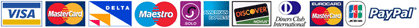
Accent OFFICE Password Recovery Speed for Excel/Word 2007 Files
Performance measurements (number of passwords checked per second) on several types of computing hardware:
The performance data shown is taken from the benchmark tool in Passcovery Suite. The GPUs included in the chart offer the best passwords-per-dollar ratio according to Passcovery’s password-recovery GPU rating.
Complete Feature List of AccentOPR
Full features list of Accent OFFICE Password Recovery, 25.04 ![]() :
:
- Supports Microsoft Access, Microsoft Word, Microsoft Excel and Microsoft PowerPoint files
- Supports OpenOffice/LibreOffice: Writer, Calc, Impress, Base, Draw, Math files
- Leverages GPU to recover passwords up to tens times faster than CPU alternatives
- Supports NVIDIA graphics cards with CUDA technology
- Supports AMD and Intel Arc graphics cards with OpenCL technology
- Lets you use more than one graphics card on the same computer
- Recovers a wide variety of passwords:
- Password to open OpenOffice/LibreOffice Writer (.odt, .ott), Calc (.ods, .sxc), Impress (.odp, .sxi), Base (.odt, .ott), Draw (.odg, .sxd), Math (.odf, .sxm) (choose from three types of attack for successful password recovery)
- Passwords to open MS Excel (.xls, .xlsx), MS PowerPoint (.ppt, .pptx) and MS Word (.doc, .docx) files (choose from three types of attack for successful password recovery)
- Microsoft Access (.mdb) passwords (instant password recovery)
- Passwords to modify MS Excel and MS Word files (instant crack)
- MS Excel spreadsheet passwords (instant crack)
- VBA passwords in Microsoft Office files (instant VBA password crack)
- Choose from three types of attack: brute force, mask and dictionary attacks
- Graphic interface is easy to learn and use
- Runs on Windows 11/10 and earlier systems all the way back to Windows 7
- Great SecurityApplication with $60 USD for Basic License
How long does it take to recover an Office password?
The time depends on the protection type, Office version, password length and complexity, and the performance of your computer. Here are realistic estimates:
Instant recovery
- Modify Password (all Office versions)
- Excel Sheet/Workbook Protection (all versions)
- VBA passwords in Office 97–2003
- MS Access 97–2003 database password
- Password to Open for Excel/Word 2–97 (French Edition)
Guaranteed decryption for Excel/Word 97–2003
Key search may take from a few minutes to several hours depending on your hardware. Once the key is found, decryption is instant. The result is guaranteed regardless of password complexity (learn more).
When AccentOPR becomes indispensable
Personal use: rescuing important documents
A family budget in Excel, a thesis in Word, a presentation for an important event — all protected with a “strong password.” Now the password is forgotten and the document is needed urgently.
It’s a common scenario: the file was created years ago with a complex password that was never written down. Online services either fail to handle modern Office formats or require uploading sensitive documents to third-party servers. AccentOPR solves the problem locally, on your own computer, with full privacy.
Business scenario: data left behind
An employee leaves, gets sick, or goes on vacation without sharing passwords to critical documents. Contracts, financial reports, customer databases — all locked. Every hour of downtime costs money.
With a corporate license, AccentOPR enables IT teams to quickly restore access to business data. Automated workflows and multi-GPU support make it possible to process dozens of files in parallel.
Professional use: audit and digital forensics
Legal document review, security audits, incident investigations — any situation where protected files must be accessed for analysis.
The software keeps detailed logs, supports command-line automation, and integrates into professional workflows. The Ultimate license with unlimited GPU support delivers maximum performance for forensic and security specialists.
10 Types of Office Protection: What Unlocks Instantly vs. What Takes Time
Microsoft Office uses various types of document protection. It’s important to know the difference: some protections are removed instantly — in 1–2 seconds without guessing the password — while others may take days or even weeks of computation.
Full table of protection types and recovery times
| Protection Type | Where Found | Recovery Time | Description |
|---|---|---|---|
| VBA Project Password INSTANT | Excel, Word, PowerPoint, Access | Less than a second | Protects VBA macro code. Removed algorithmically, regardless of password complexity. |
| Sheet Protection INSTANT | Excel (.xls, .xlsx) | Less than a second | Prevents editing cells on a sheet. Password collision is resolved instantly. |
| Workbook Protection INSTANT | Excel (.xls, .xlsx) | Less than a second | Protects workbook structure (adding/removing sheets). Removed instantly. |
| Shared Workbook Protection INSTANT | Excel (.xls, .xlsx) | Less than a second | Prevents changes to shared workbook history. Removed instantly. |
| Password to Modify INSTANT | Office 97–2003 (.doc, .xls, .ppt) | Less than a second | Prevents modifying the document. Detected and removed instantly. |
| Password to Open FAST WITH GUARANTEE | Office 97–2003 (.doc, .xls, .ppt) | Minutes – hours | RC4-40 encryption. Obsolete, breaks quickly even for complex passwords. Encryption key search available. Online decryption with rainbow tables possible. |
| Password to Open SLOW | Office 2007 (.docx, .xlsx, .pptx) | Hours – days | AES-128 (50,000 SHA-1 iterations). GPU acceleration available; speed depends on your graphics card (GPU ranking). Feasible for simple passwords. |
| Password to Open VERY SLOW | Office 2010–2013+ (.docx, .xlsx, .pptx) | Days – months | AES-128/AES-256 (100,000 SHA-1/SHA-512 iterations). Strongest protection. GPU acceleration supported, but brute-force speed drops 2–4× vs. Office 2007. Knowing parts of the password or its pattern is critical. |
| OpenOffice/LibreOffice Password SLOW | OpenOffice/LibreOffice (.odt, .ods) | Hours – days | Blowfish or AES. Recovery speed depends on program version and encryption settings. GPU acceleration supported. |
✅ Key takeaway: If you need access to VBA macros or want to edit a protected Excel sheet, Accent OFFICE Password Recovery handles it in under a second. The demo version will confirm this instantly.
💡 How to identify the protection on your file?
- The file opens, but:
- Cannot edit Excel cells → Sheet Protection → INSTANT
- Cannot view macro code → VBA Protection → INSTANT
- Cannot add/remove sheets → Workbook Protection → INSTANT
- The file asks for a password on open → Password to Open → Requires brute-force (time depends on Office version)
Office 97-2003 vs Office 2007+ vs Office 2013+: Why version matters
Password recovery speed can vary by up to 1,000× depending on the Office format version in which the document was saved. This is the single most important factor after password complexity.
Note: When saving a file in Word, Excel, or OpenOffice/LibreOffice, you can choose compatibility with a specific version—e.g., Word 97-2003, Word 2007, Word 2010-365. This choice directly affects how strong the file’s protection will be.
Evolution of Microsoft Office Encryption
| Period | Office Versions | Encryption | CPU/GPU Speed (passwords/sec)* | Recovery Reality |
|---|---|---|---|---|
| 1993-1995 | Office 4.2, 4.3, 95 | XOR + offset | –/– | Guaranteed. Passwords of any length are recovered instantly. |
| 1997-2003 | Office 97, 2000, XP, 2003 | RC4-40 bit | ~17,000,000/no GPU acceleration | Guaranteed. Regardless of password length or complexity, the encryption key (240 possibilities) can be found and the password removed. |
| 2007 | Office 2007 | AES-128 (SHA-1, 50K iterations) | ~4,700/~185,000 | Medium. Simple passwords (up to 6 characters) are feasible. Complex passwords (>6) require hints (mask, dictionary). |
| 2010 | Office 2010 | AES-128 (SHA-1, 100K iterations, x2 hashing / 2× slower) | ~2,300/~92,000 | Medium. Simple passwords (up to 6 characters) are feasible. Complex passwords (>6) require hints (mask, dictionary). |
| 2013-2024 | Office 2013, 2016, 2019, 2021, 2024, 365 | AES-256 (SHA-512, 100K iterations) | ~530/~13,200 | Low without hints. Knowing parts of the password, length, or structure is critical (position mask, dictionary combination & mutation). Full brute-force of 8+ characters is impractical. |
|
|
||||
⚠️ Important: Microsoft intentionally slowed password checking by adding 100,000 SHA-1 hashing iterations in Office 2010 and switching to SHA-512 in Office 2013+. This means the average password-cracking speed on any GPU for Office 2010 dropped roughly 2× compared to Office 2007, and even more dramatically for Office 2013+.
How to Identify Your File's Version?
By file extension:
- .doc, .xls, .ppt → Office 97-2003 → Fast recovery
- .docx, .xlsx, .pptx → Office 2007+ → Version needs to be checked
For .docx/.xlsx/.pptx files:
- Open the file in a ZIP archiver and locate the EncryptionInfo file (right-click → "Open with" → Notepad)
- Look for the line containing "encryptionHeader"
- If you see "SHA512" → Office 2013+ → Slow recovery
- If you see "SHA1" → Office 2007-2010 → Medium recovery
Or simply: Launch Accent OFFICE Password Recovery — the program automatically detects the version and encryption type and shows it:

💡 Practical tip: If you have a .doc/.xls file from Office 2003 (or saved in compatibility mode), the chances of recovery are very high even for complex passwords. If the password itself is not required but you need the data, Accent OFFICE Password Recovery will reliably find the encryption key and remove the password protection without the password.
💡 Expert Tips: How to Increase Your Chances of Success
“In 26 years of password recovery experience, I’ve noticed patterns that help in many cases,” — Denis Gladysh, Passcovery
Three Rules for Effective Recovery:
Use a "Memory Attack"
Before running a brute-force attack, spend 20 minutes: write down all passwords you’ve ever used, birthdates, pet names, addresses,
or any personally relevant words. Create a dictionary of 50-100 variants. In 40% of cases, the password is found within the first
minutes of attacking such a personal dictionary or its mutations.
Use the "Context Rule"
Is the file named "Budget_2023.xlsx"? Try masks like *2023*, *budget*, *Budget2023*. Created in March 2024? Add variations like 03.2024,
march2024, March24. Context drastically narrows the search space.
For Office 2013+: impossible without hints
AES-256 with SHA-512 and 100K iterations make a full brute-force for 7+ character passwords impractical even on powerful GPUs.
If you remember nothing at all — focus on dictionary attacks with mutations, combinations of 2–3 words, or consider attacking
older file versions (Office 97-2003) where recovery is faster and the password might still be the same in Office 2024.
Denis Gladysh — author of the first versions of Accent OFFICE Password Recovery, co-founder and CEO of Passcovery.
Corporate Scenarios: When Accent OFFICE Password Recovery is Needed
Case 1: Employee Left — Encrypted Files Remain
Problem: An accountant worked for 10 years, managing financial reports in Excel with a password. They left the company without sharing the password. The files contained the company's entire financial history.
File Details: 15 .xlsx files (Office 2016), Password to Open protection (AES-256).
Solution:
- Interviewed colleagues → recalled the password included the employee's last name + date
- Created a dictionary and combination rules:
Ivanov(last name + possible dates). . - Ran on a PC with GPU (RTX 3070) → 16,000 passwords/second
- Result: 3 files recovered in 2 hours; the rest had the same password
Outcome: The company’s financial history was rescued. Manual recovery would have taken months.
Case 2: Auditing VBA Macros in Legacy Files
Problem: The IT department received around 40 Excel files with macros from an acquired company. All VBA projects were password-protected. Code audit for security was required before use.
Solution: VBA Protection is removed instantly — 1–2 seconds per file.
Time: Processing all files → ~20–30 minutes (including opening/saving).
Outcome: Complete audit completed in a day instead of weeks of searching for original passwords.
Case 3: Company Document Archive with Lost Passwords
Problem: During an office relocation, an archive was found on an old server: 200+ .doc/.xls files (Office 2003) with passwords. This was the company's 15-year knowledge base.
Solution:
- Office 2003 uses weak RC4 encryption
- Launched dictionary attack + mutations (corporate terms, foundation dates), recovered some passwords
- Decryption without password: for remaining files, searched for encryption key and removed protection
Result: 80% of files had simple passwords recovered. The remaining 20% with random passwords were decrypted without the password.
Outcome: The knowledge base was restored. ROI of the license — recovering one critical file paid for the program.
Case 4: Urgent Editing of a Protected Excel Sheet
Problem: The CFO sent an Excel report with a protected sheet that needed urgent data entry. Formula errors had to be fixed before a board presentation by noon.
Solution: Sheet Protection → Removed in 2 seconds → corrected formulas → saved file.
Time: 2 seconds to remove protection.
Outcome: The presentation went smoothly. Alternative — missing a critical meeting.
User Ratings
See what people are saying about Accent OFFICE Password Recovery and share your own opinion.
Jean Henri SANDILLON, France: “Bonjour,
Je cherchais une solution pour retrouver un mot de passe de protection d'un document Word, j'ai essayé plusieurs solutions proposées sur le Web (gratuites ET payantes) sans succès et même dans certains cas une mise en alerte sévère de l'Antivirus Bitdefender...
J'ai découvert hier "Accent Office Password Recovery" qui en mode gratuit m'a donné immédiatement les deux premiers caractères du password et en version payante m'a permis d'ouvrir mon document tout aussi rapidement sans polluer mon Pc.
Merci”
Steve Jones (SRCPA), USA: “Good program. Easy to load and use”
Patricia Skrzypietz, Portugal: “Thank you so much! The financial life of my company was all the files I changed the password and I forgot the combination. Not remember how many digits or password possessed or letters or numbers. The process took two days, but managed to recover the password. Was willing to pay a lot to have the password, however found this PERFECT program and with good price. Thank you !!! The program is excellent.”
Peder Hersleb, United Kingdom: “Great service and a program that saves your bacon, lost without it.....”
Manuel Gonzalez, Mexico: “El programa resolvió el problema en poco tiempo. Fue útil, eficaz y me solucionó lo que necesitaba. Lo recomiendo.”
David DeSouza, United States: “The program worked just as advertised. The password was recovered within a few seconds.”
Ricardo Hugo Livschitz (Diagrame Comunicación Integral), Argentina: “Excellent Product, I am very satisfied, I have solved a big problem.”
Mark Morris (Aardvark Forensics Ltd), United Kingdom: “Does what it says on the tin.”
Wally Smith (AAA Construction Ltd), United States: “Excellent - it did the job!”
Michael Kamens, United States: “I've used numerous password recovery programs in my career of 30+ years but Accent OFFICE Password Recovery application is by far the best one I've used. Most people don't want to spend the time to brute force the password, they just want to get in and either open the document or un-protect it. You can always change the password afterwords.
I was surprised at how fast it worked and especially that it allowed me to un-protect.
Great product that really works from a company that actually followed up to make sure I didn't have any issues.
I give you an A++++++ for product value and an A++++++++++++++++++++++ for customer support.”
Rom Campos (Bravo Net Solutions): “Great software! I was able to retrieve an Excel 2010 lost password very quickly using a dictionary attack. I have tried other tools with no luck.”
Jeff Yu: “It's an amazing software, and the speed for rar file is much more faster than I've used ever before.”
Jean Werdefroy, Belgium: “In a few words: Great Application!!! You've saved me, thanks a lot!!!”
MJ Fick (Petanque Consultancy), South Africa: “Of the products I tried, this was the only one that delivered what was promised. Easy to use and super fast!”
Total Scores: 5 stars with 14 reviews
Technical Support
Want to learn how to use Accent Password Recovery products? Find the answers here.
Our website contain a AccentOPR User's Manual. Please, learn it.
Have a suggestion, question or request about any of our software? Contact our Service Team for a rapid response.
* Service Team response times vary depending on request volume, the complexity of a given request and the time of day the request was received. We usually respond within 24 hours Monday through Friday, excluding weekends and holidays.
Remove passwords for Excel/Word 97-2003
Remove passwords to open Microsoft Excel/Word files with AccessBack.com.
AccessBack.com is an online service offering guaranteed removal of passwords from any files created in Microsoft Excel/Word 97-2003 (files ending in .doc/.dot and .xls/.xla with 40-bit encryption).
The service uses rainbow table technology to run through encryption keys at light speed, decrypt the document and remove the password.
Results are guaranteed, regardless of how long or complex the original password.
Delete Excel/Word password with AccessBack.com
* While processing time depends on demand, we promise results in less than 24 hours from the time you upload your file.
Passcovery Suite
Looking for more? You need Passcovery Suite — a multi-format premium GPU password recovery tool.
Passcovery Suite supports:
- Microsoft Office, OpenOffice/LibreOffice and Adobe PDF documents
- Zip and RAR archives
- Apple iOS and Blackberry OS backups
- encrypted TrueCrypt volumes
- WPA/WPA2 handshakes
The software works on NVIDIA/AMD/Intel Arc video cards and guarantees the highest possible password recovery speed on any computer.
Get more about Passcovery Suite
NB: Passcovery Suite uses a Office password recovery module and an interface that are identical to those used in AccentOPR.
Accent OFFICE Password Recovery Top Questions
Accent OFFICE Password Recovery is a Windows software to quickly find (recover) or remove lost and forgotten passwords of Microsoft Office and OpenOffice/LibreOffice files of all versions.
- instantly finds or removes weak protection passwords of Microsoft Office files:
- «Password to Open» for Office 2-95
- «Password to Modify»
- «Excel Sheet Password»
- «Workbook Password»
- «Excel VBA password»
- decrypts Excel/Word 97-2003 files without a password (with weak encryption)
- recovers «Open Password» of Office 2007-2024/Microsoft 365 and OpenOffice/LibreOffice showing maximum possible speed and efficiency
- GPU acceleration on NVIDIA/AMD/Intel Arc video cards
Remove a Microsoft Office document password
- Open a password-protected document and enter the password (recover the lost password with AccentOPR in case you forgot it)
- Go to File → Info → Protect Workbook and click Encrypt with Password
- Erase the contents of the Password box, click OK, and then save the document again
Password to Open: The file cannot be opened without the password. Excel or Word will prompt for it upon opening. Recovery requires trying multiple combinations or decrypting the key, and the time depends on the Office version.
Sheet Protection: The file opens normally, but certain cells or sheets are locked. Accent OFFICE Password Recovery removes this protection in seconds, without guessing the password — regardless of complexity.
The Accent OFFICE Password Recovery demo shows the first 2 characters of the found VBA password or tells you that the protection can be removed instantly (depending on your Office version). Full VBA password removal requires a licensed version. The key advantage: everything runs locally on your PC for all Office versions.
Some free online services exist for VBA passwords, but they require uploading your file to an external server — risking intellectual property leaks. AccentOPR works privately, with no data leaving your computer.
Yes, fully. Files from OneDrive, SharePoint, or any Office 365 cloud storage are standard .docx/.xlsx/.pptx files.
How it works:
- Download the file from the cloud to your local computer
- Open it in Accent OFFICE Password Recovery
- The program detects the encryption type and Office version
- Choose an attack method and start the recovery
Note: The encryption type depends on the version of Office 365 used to protect the file, not on where it’s stored. An Office 365 2025 file will use AES-256/SHA-512 — just like a local Office 2024 file.
Yes, Accent OFFICE Password Recovery supports OpenOffice and LibreOffice documents:
- Writer (.odt) — text documents
- Calc (.ods) — spreadsheets
- Impress (.odp) — presentations
These formats use Blowfish or AES encryption depending on the version. Recovery speed is similar to Office 2007-2010, and GPU acceleration is supported on NVIDIA, AMD, and Intel graphics cards.
Corporate Office documents often contain sensitive information — financial reports, pricing formulas, client databases, and strategic plans. Uploading these files to an online service creates risks:
- Data leaks: Files pass through service servers and may end up in logs or backups
- Legal risks: Possible violations of NDAs or company security policies
- No control: You can’t be sure the file is truly deleted
Accent OFFICE Password Recovery works entirely locally — your documents never leave your computer, and no data is sent online.
No! This is one of Accent OFFICE Password Recovery’s biggest advantages — versatility.
One program handles all formats:
- Word (.doc, .docx)
- Excel (.xls, .xlsx)
- PowerPoint (.ppt, .pptx)
- Access (.mdb, .accdb)
- OpenOffice/LibreOffice (.odt, .ods, .odp)
Cost savings: Instead of buying 4–5 separate tools, you get one universal solution for 60 $.
Microsoft Office cannot recover forgotten passwords — it can only set new ones. If you forget a password, Office alone is powerless.
Accent OFFICE Password Recovery specializes in:
- Instant removal of VBA protection, Sheet Protection, and Workbook Protection
- Professional recovery of Password to Open with GPU acceleration
- Support for all Office versions from 6/95 to 2024/365
- Handling OpenOffice and LibreOffice file formats
Quick Info
Latest version: 25.04 (April 28, 2025)
- Significant performance improvements for Intel Arc A- and B-series:
- Up to +10% for Microsoft Office 2007-2010
- Up to +25% for Microsoft Office 2013-2021-365
- Optimized multi-GPU performance for password recovery on multiple Intel Arc cards
- Support for new GPUs with AMD RDNA 4 architecture (AMD Radeon RX 9000 series)
Size: x64 – 11364 Kb
Platform: ![]() Windows 11/10 and earlier versions of Windows
Windows 11/10 and earlier versions of Windows
GPU technologies:
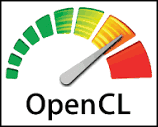

Screenshots
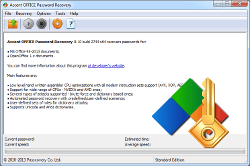
Main window
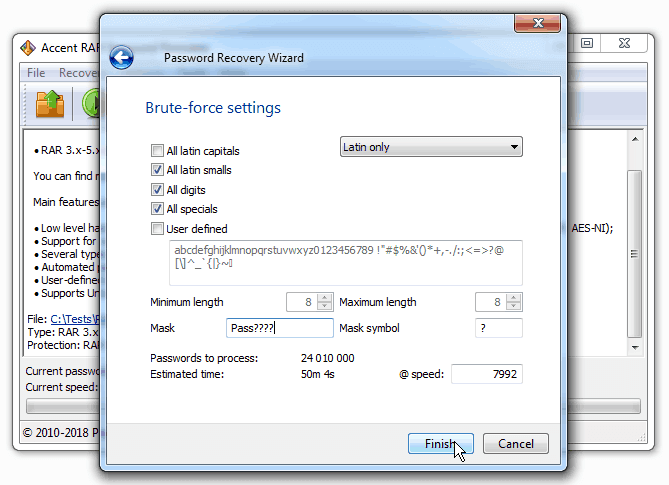
Brute force settings
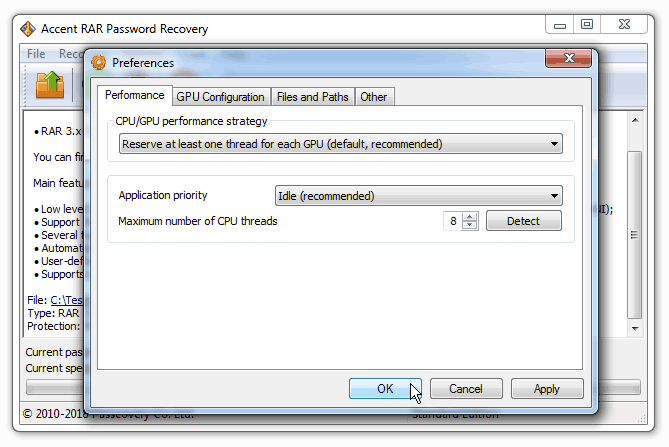
Program's settings

Knowledge base
How to Decrypt an Excel File Online When the Password Is Lost
What is the max length of a dictionary word that AccentRPR supports for dictionary-based attacks?